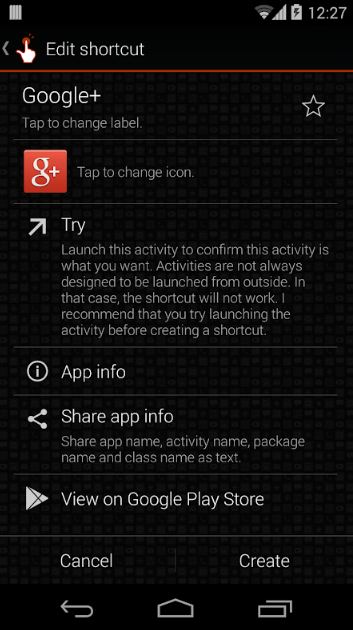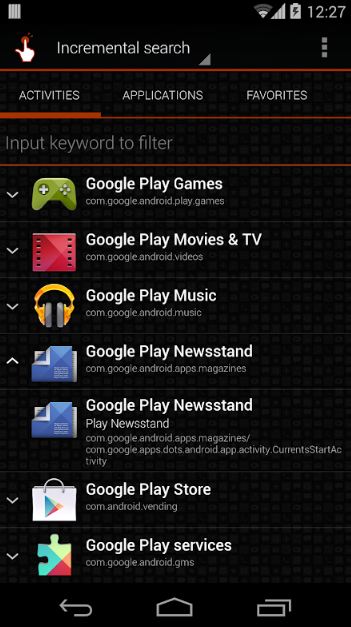[vc_row el_class=”mypost”][vc_column width=”1/4″][vc_single_image image=”2442″ img_size=”full” alignment=”center”][/vc_column][vc_column width=”3/4″][vc_column_text css=”.vc_custom_1610449462059{margin-bottom: 20px !important;}”]Developed By: sika524 (Compatible with Android 1.6 and up) [/vc_column_text][/vc_column][/vc_row][vc_row disable_element=”yes” el_class=”mycarousel”][vc_column][vc_images_carousel images=”2441,2440,2439,2438″ img_size=”full” slides_per_view=”3″ hide_pagination_control=”yes” partial_view=”yes” wrap=”yes”][/vc_column][/vc_row][vc_row][vc_column][vc_column_text]
Undoubtedly, the Android operating system is the most popular among users of Smartphones and tablets. In recent years, it has been constantly improving and innovating through constant updates. Although this has been liked by the vast majority of users, there are still some necessary functions, such as quick shortcuts to applications. Given this need, the QuickShortcutMaker was born. But what is it? and what does it do?
Table of Contents
What is QuickShortcutMaker?
QuickShortcutMaker is an application that creates a quick shortcut between the start menu of the Smartphone or Tablet, towards any application or menu. By creating these quick shortcuts, we can provide better fluidity and scrolling within your mobile, increasing its usability.
At this point, the QuickShortcutMaker has no comparison. It offers you features and privileges that no other application can offer you.
This application is available for almost all current Android operating systems. It can be installed from version 1.6 onwards. So if you have a relatively old mobile, you can still use it without problems.
App Features
QuickShortcutMaker brings advantages over its competition, providing what users expected, and a little more. Among its features you can find:
- Filters: It has a filter for faster access to places such as Applications, Activities, Favorites and tasks.
- Search: With the QuickShortcutMaker you can search by keywords to make your access faster.
- Access customization: If you can customize the shortcuts within your quick shortcut, being able to modify the name and icon you want to be able to disguise the application so that no one knows what it is about (if you want privacy).
- Alphabetical Order: This is practical since it organizes our search in alphabetical order so that we can more quickly identify our shortcut.
- Add icons: You have the ability to add icons to the search to make the search more intuitive and not waste so much time looking for only names.
- History: This great QuickShortcutMaker has a search history so that you can automatically locate a previously used access.
- Create activities: You can create multiple activities and keep track of their operation, whether it is correct or not.
- Security: It is undoubtedly a very safe application that does not have viruses or malware. It respects the integrity of the mobile device and the data found on it.
- No Root: This fast cutting application maker to use all its functions is not necessary to perform any Root process to android.
- Free: This is what attracts us the most about this app, that all the benefits it brings are totally free. You can enjoy it whenever you want.
All these characteristics are what we can mention, to learn more we invite you to download them and discover them.
Download QuickShortcutMaker Apk for Android
We already know that you want to download this application and enjoy everything it offers for you, so follow our instructions and in a few minutes you will have it in your hands:
1- Look for the download option that is at the top of this post with the name “Download APK” in a green box that will take you to the download link and you can do it without annoying ads or link shorteners.
2- During the download we must verify within the “Settings” of our Smartphone or Tablet, that the option “Unknown sources” is activated. In order to install the QuickShortcutMaker apk for Android without difficulty.
3-After the download we will save our file in APK format inside the SD card of our mobile device.
4- Now we can begin to install and download the QuickShortcutMaker apk file Accessing from the SD card where we save it.
5- This step is vital and is to start enjoying our application.
This wonderful tool will make your life easier and faster. You can create a quick shortcut and access any function of any application that you have on your Smartphone.[/vc_column_text][/vc_column][/vc_row][vc_row el_class=”downbtn1″][vc_column][vc_btn title=”Download Now” align=”center” i_align=”right” i_icon_fontawesome=”fa fa-arrow-circle-down” add_icon=”true” link=”url:https%3A%2F%2Fapkmaniaworld.com%2Fquickshortcutmaker||target:%20_blank|rel:nofollow”][/vc_column][/vc_row]