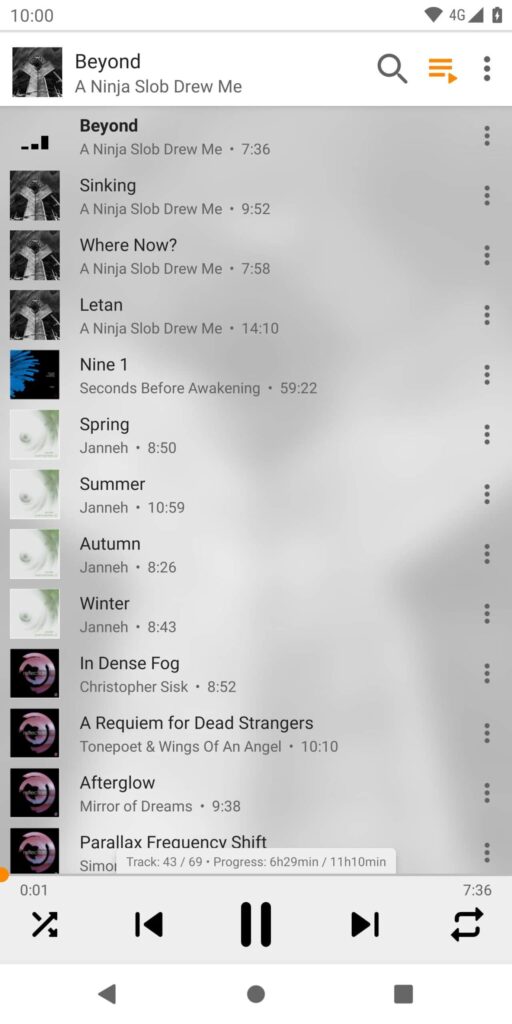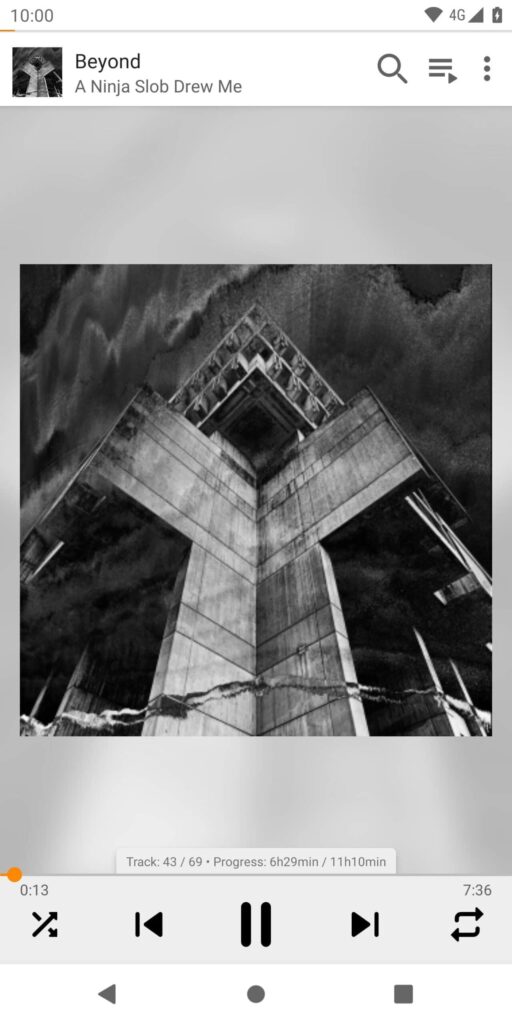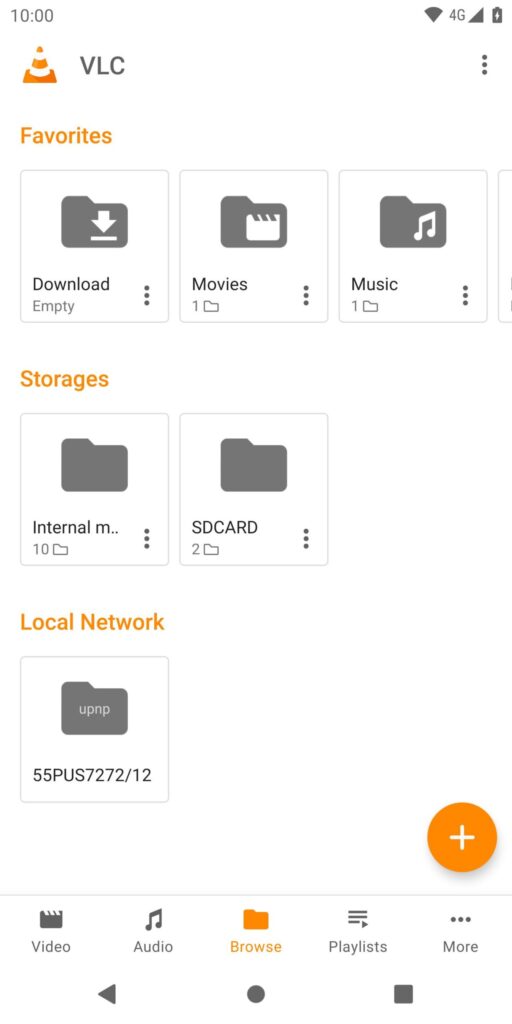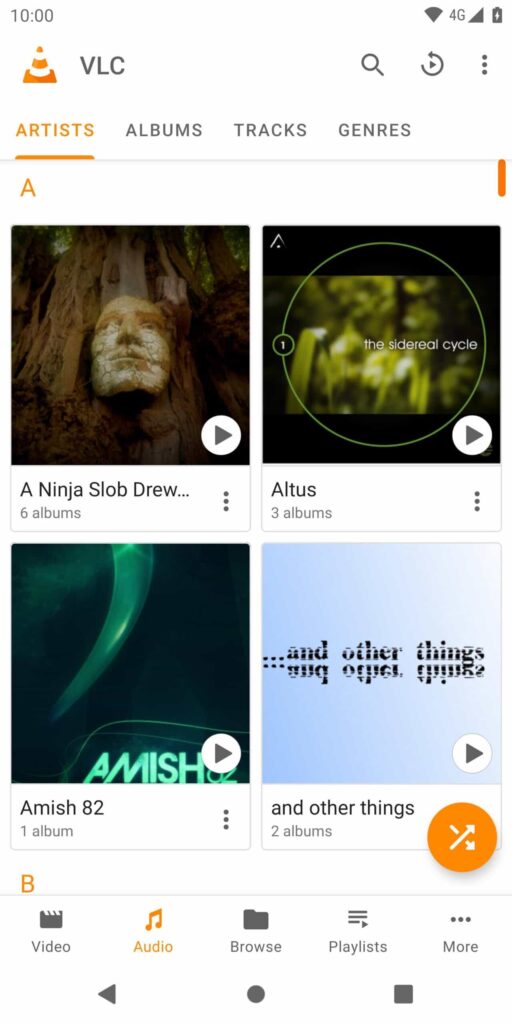[vc_row el_class=”mypost”][vc_column width=”1/4″][vc_single_image image=”2030″ img_size=”full” alignment=”center”][/vc_column][vc_column width=”3/4″][vc_column_text css=”.vc_custom_1607672439824{margin-bottom: 20px !important;}”]Developed By: Videolabs (Compatible with any Android device) [/vc_column_text][/vc_column][/vc_row][vc_row el_class=”mycontent”][vc_column][vc_column_text]
Who does not know this magnificent player today? It is a player originally designed for computers that allows you to view any video/audio file in any format. Fortunately, we can now have this magnificent media player on mobile devices. If you haven’t already, download VLC APK for Android. It’s free!!
VLC is a free multimedia player that allows playing multimedia files, in any format and on various devices. It has a very complete database, equalizer and filters to optimize, even more. If possible, the quality of reproduction of the video that we want to visualize.
VLC for mobile also has a widget that will allow controlling the audio, support for subtitles and several languages. We can also freely configure the screen brightness, resolution, automatic rotation and many other aspects that will allow us to enjoy a cinema experience on our smartphone or tablet.
Table of Contents
The best multimedia player for mobile devices has a name: VLC Media Player
We will have the total freedom to install it directly on our Android device. Although we can also download the player from Google Play. VLC for Android is compatible with formats such as MKV, MP4, AVI, MOV, M2TS, Wv, AAC, OGG, FLAC and TS. Plus, all codecs are included without separate downloads, making this simple but effective player even faster.
It also has the ability to play videos and audio not only locally, but also via streaming and DVD ISO. Turn your small device into a multimedia center without limits. Of course, to access the streaming functions, you must be connected to the same WiFi network as your PC.
Main features
Before starting to highlight some of the most significant features of VLC. It should be mentioned that in order to use it on your mobile, the app will need access. Access to the folder of files, media and photos to SD card and internal storage. The access to terminal settings to check network connections, change volume, brightness. Nothing out of the ordinary. So let’s go with the main features:
- Free and open source multimedia player. Compatible with Android
- All audio and video formats are supported
- Supports local playback, network streams (streaming) and DVD ISO
- Compatible with AppleTV, AndroidTV and Google Chrome
- Support for multiple audio tracks and subtitles
- Allows you to adjust the brightness, resolution, volume
[/vc_column_text][/vc_column][/vc_row][vc_row el_class=”downbtn1″][vc_column][vc_btn title=”Download Now” align=”center” i_align=”right” i_icon_fontawesome=”fa fa-arrow-circle-down” add_icon=”true” link=”url:https%3A%2F%2Fapkmaniaworld.com%2Fvlc||target:%20_blank|rel:nofollow”][/vc_column][/vc_row]