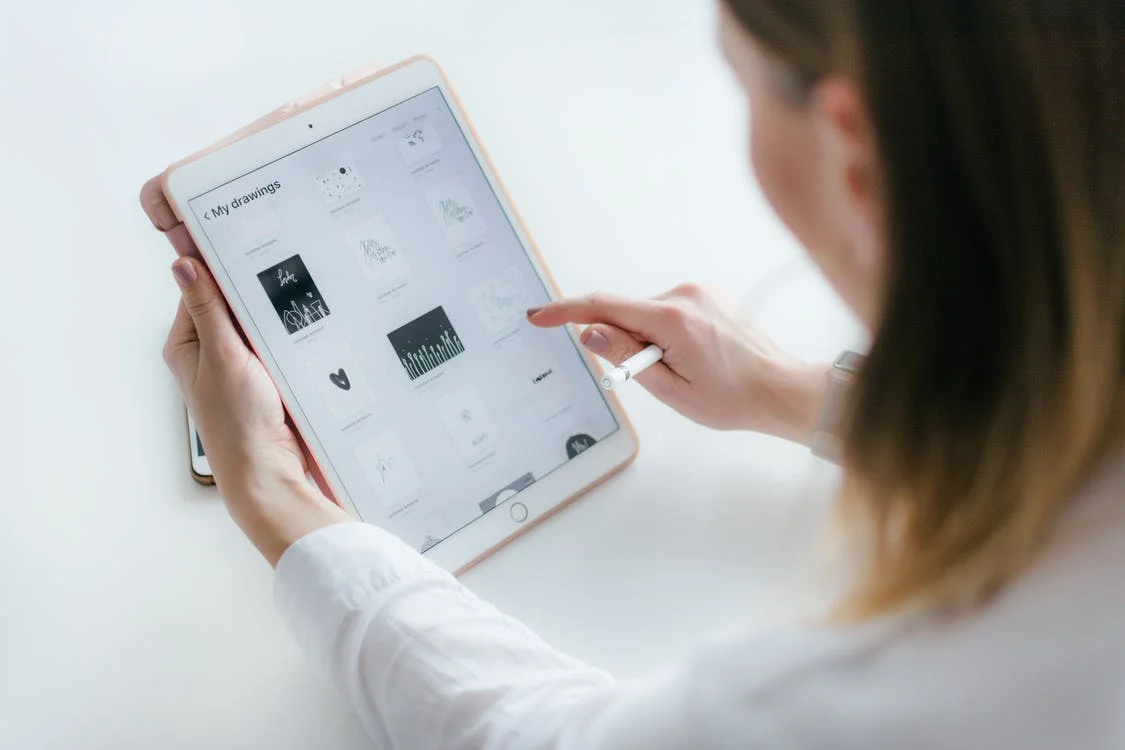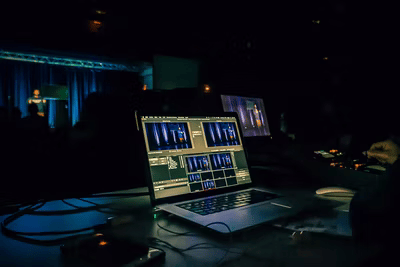Mobile app development is the sequence of operations used in coding software applications meant to operate on mobile devices, such as smartphones/tablets (Android) and iPhones/iPads (iOS).
This article is an insight into mobile app development; it will explain mobile app development by explaining the steps involved in developing mobile apps. In addition, it will list the frameworks used to design mobile applications and the types of mobile apps.
Table of Contents
What Steps Are Involved In Creating a Mobile Application?
According to this apps developer company you can create a mobile app by using the steps listed below:
Specify Your Methodology
Will the app solve any issues? If yes, which way? What are the things and information you need?
What goal will the app achieve? Are there any apps that serve this purpose already? If so, what are their strengths? What is missing in them? What is the cost of developing the app?
What type of business, product, or people will the app serve? Are you creating your app to list it on an app store or Google Play store? If yes, do you possess the required license, design standards, and testing requirements?
These questions are a prerequisite to proper app development. It makes planning easier, so you can go ahead with implementing it.
Choose Your Team
Is it necessary to contact another developer to facilitate the development process of an app? Choosing the right team is one of the surest ways to boost performance and ensure the seamless development of mobile apps, whether Android or iOS.
Write Down and Sketch The Features
Think and sketch the features and capabilities your mobile app will have and how it will address the issues you specified in your methodology. Write down the content you will use or hire someone to do that for you.
Prototyping is an easier approach to this by sketching your ideas on a paper or whiteboard. Consider the user experience while selecting the app’s features.
Pick The Right Tools
Choose only the necessary and relevant resources and tools for app development.
Start Working On The App
Build the app with a DevOps mentality. Current apps built with the DevOps mentality include essential tools like automation, cloud services, and constant code testing.
Get A Prototype
Develop a prototype first for testing purposes. Utilize the feedback to improve the app and subsequent testing. Usability, efficiency, and ease of navigation are all tested at this stage.
Release The App For Beta Testing
Release the application to users for formal beta testing after it passes the prototype checks. Before developing a downloadable copy of your app, this process entails integrating user corrections and going through several evaluation phases.
Your app is prepared for the final release to the public once it has received the necessary testing and evaluation. At this point, establish a mechanism for customer feedback and offer ongoing assistance.
Types of App For Mobile Devices
Native Apps
IDEs (Integrated Development Environments), and languages for mobile operating systems like Android or iOS, allow app developers to create these types of apps.
Native apps are more expensive than alternative platforms but allow the personalization of essential features.
Integrated Apps
Integrated apps are apps that run inside the main app. Less skilled developers use tools like the Microsoft Power App drag-and-drop app configuration tool to create these types of apps.
However, these apps usually have issues due to a lack of separation from the operating system.
Hybrid Apps
Hybrid apps are web apps that function like native apps. Tools like HTML, CSS, and JavaScript allow app developers to develop this type of app.
Hybrid apps are developed more quickly and are more affordable than native apps, but they do not have enough features like native apps.
Example: Facebook.
PWAs
A Progressive Web App (PWA) is a web browser page that appears and functions like a mobile app.
Frameworks Needed For Mobile App Development
Some of the platforms or frameworks that support building mobile apps are:
Ionic
The Ionic framework enables mobile app programmers to create Progressive Web Apps, hybrid and cross-platform mobile apps for companies.
Onsen UI
Onsen UI is an open-source framework that enables mobile app developers to build hybrid apps and PWAs. Everything in the fundamental archive is written entirely in JavaScript, so you can use it on any platform and its associated tools.
React Native
With React Native, mobile app developers can use a single code throughout all platforms by permitting the creation of platform-specific editions of numerous features.
Apache Cordova
Apache Cordova is a cross-platform app development framework that enables mobile app developers to create mobile apps using JavaScript, CSS3, and HTML5.
With the help of the Cordova plugins, developers can use hardware components found in smartphones, like accelerometers, cameras, and GPS, to provide a relatable interface.
Flutter
Developers can build Android and iOS apps using Google’s Flutter platform with an open-source, free and straightforward codebase.
Flutter is an accurate framework that includes widgets and tools for debugging and linking APIs, which help app developers to create stunning mobile apps.
Native Script
Native Script is an open-source system that allows developers to use CSS, Typescript, and JavaScript to build native mobile applications. The Native Script framework uses a GUI application, NativeScript Sidekick, to design, set up, and collect tasks.
Sencha Ext JS
This JavaScript framework enables app developers to build data-intensive mobile and web applications.
Swiftic
Swiftic is a DIY mobile app framework that makes it easier for developers to create useful apps and enables developers to use already-created templates rather than beginning from scratch.
The Necessity of Mobile App Development
Here are some of the reasons why creating mobile apps is important:
- For Users: Mobile apps designed for hands-on interaction give users real-time access to services, data, procedures, and products they need on their mobile device.
- For Businesses: Mobile apps make it possible for businesses to have an online presence, which helps them to boost interactions with their customers.
With mobile apps, users can access varieties of online platforms, and businesses can target a global audience.
Businesses can also integrate payment features for the products or services they offer in mobile apps, which boosts sales and increases consumer brand loyalty.
Mobile apps also enable businesses to send notifications about changes in services or products to their customers and assist in instant feedback management.
Wrapping Up
This article explains mobile app development by listing the types of apps, benefits, and some frameworks used in developing mobile apps. Follow all the required steps listed in this article to make the app functional and serve the intended purpose.