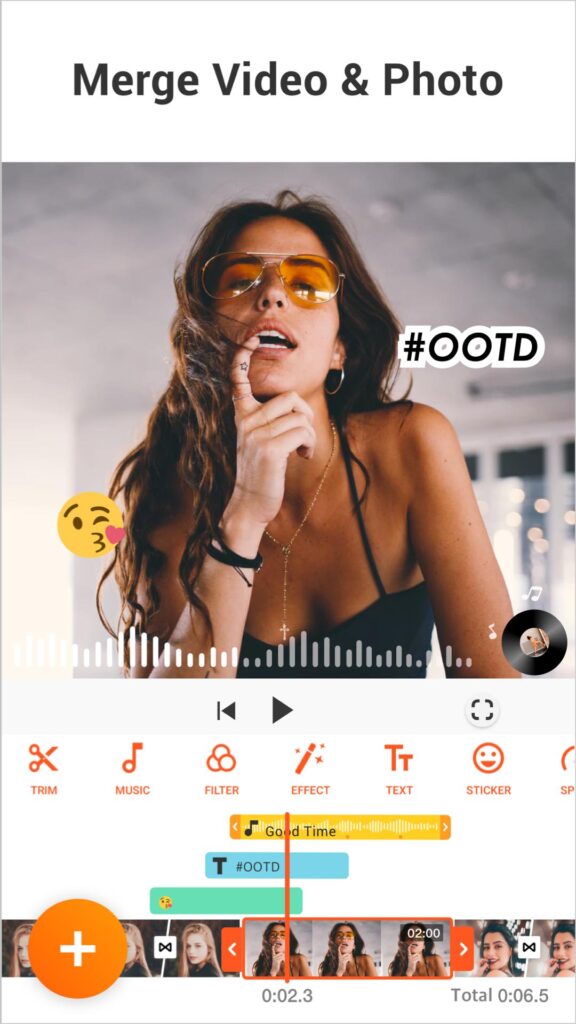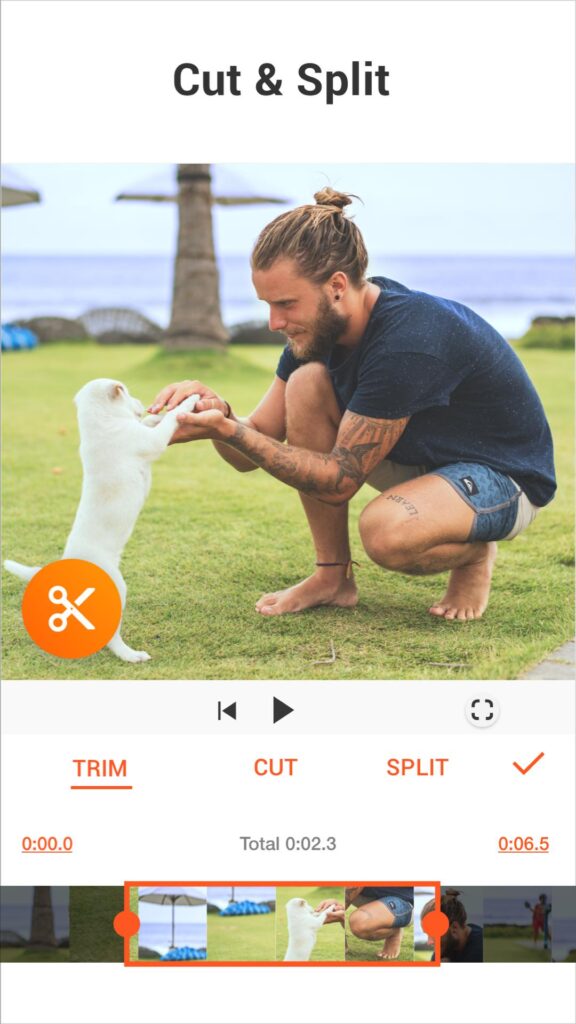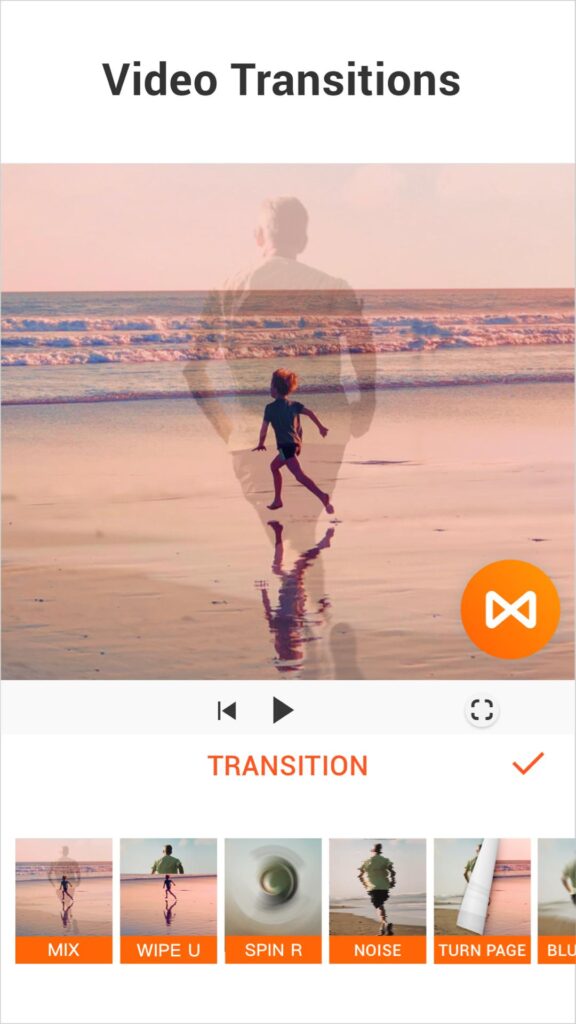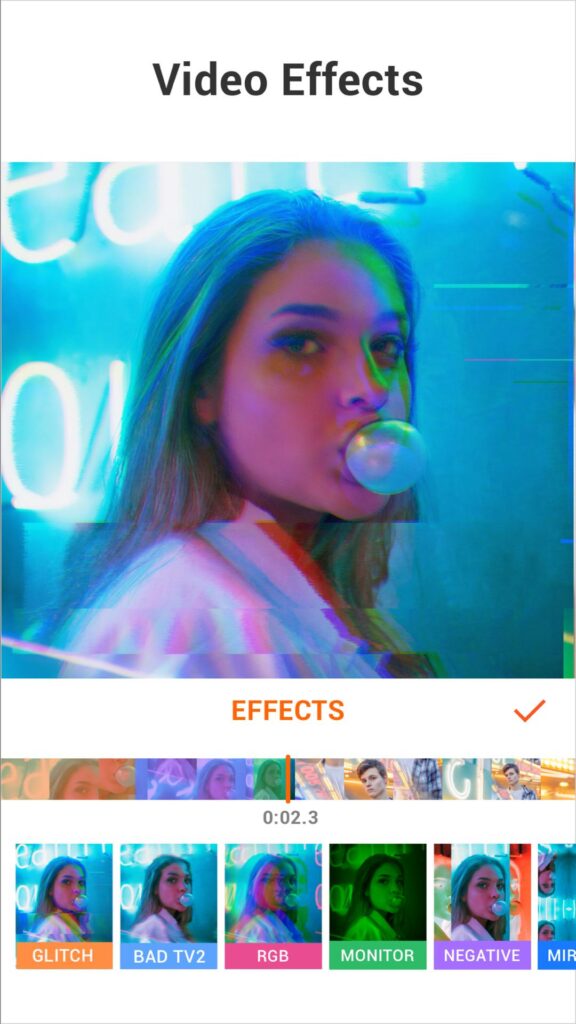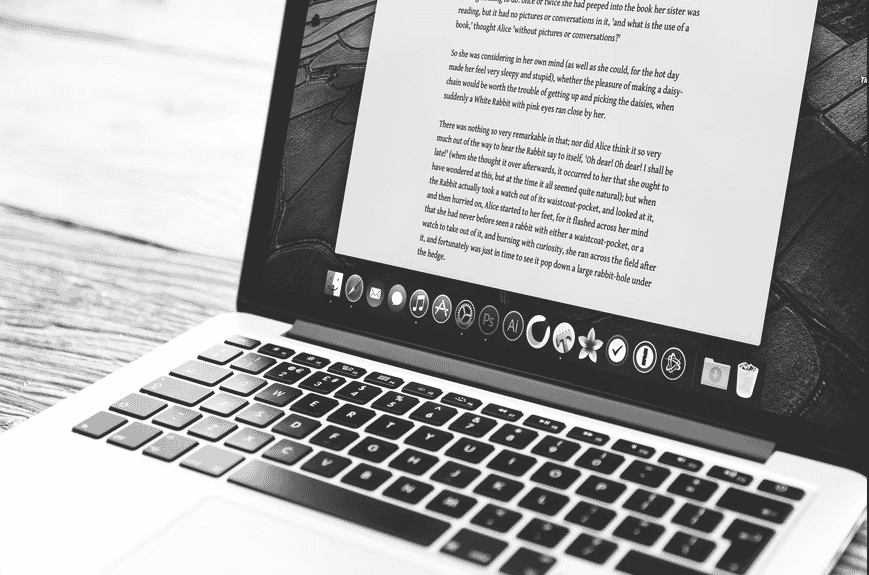[vc_row el_class=”mypost”][vc_column width=”1/4″][vc_single_image image=”885″ img_size=”full” alignment=”center”][/vc_column][vc_column width=”3/4″][vc_column_text css=”.vc_custom_1601464284728{margin-bottom: 20px !important;}”]Developed By: InShot Inc. (Compatible with Android 5.0 and up) [/vc_column_text][/vc_column][/vc_row][vc_row][vc_column][vc_column_text]
Editing and cutting your videos at the precise moment is possible thanks to the new YouCut application. This allows you to convert any video to the format you want in no time. It is an excellent video editor for YouTube and social networks.
It consists of different functions, with a practical user interface. It’s just what you need if you are looking to adjust your videos without waiting long hours. His designs are original and eye-catching. With this APK you can trim videos, apply filters, modify the size of the format and vary the speed of your videos.
Download YouCut and you will enjoy a versatile application that meets your expectations in terms of multimedia content.
Table of Contents
Choose how you want to see your videos
The operation of the application is very simple, just choose the video to edit and transform, cutting out the part you want. Take a 2 minute sample video and choose the last 15 seconds and edit it, you will see that you get a quality video adjusted to your liking.
YouCut stands out for being free and differs from other similar applications for the professional tools it has. It does not contain advertisements, which improves your experience when using it.
Besides this, with this APK you can mix several video clips into one, or divide it into separate clips if you prefer. It is the ideal option for editing YouTube App videos, compressing them without losing quality in their graphic and audio resolution.
Also, with YouCut you can trim your videos to the length you prefer. It is used to export videos in high HD quality and to create videos for YouTube. Not only that, this APK adjusts the video speed to your liking, in slow or fast motion. In this part, you can even apply special filters to your videos.
Video Editing & Watermark
What’s more, when editing and creating your videos, the application avoids the formation of watermarks. On the other hand, you can add music to your videos from the application or the one you have in the memory of your device. The volume of it can be adjusted to your liking.
Another interesting detail is the ability to filter the videos and add FX effects so that they have a movie style. You can modify the color, brightness, saturation and contrast of the video so that they are personalized to your style.
What’s more, you can adjust the background of the video, with different edges. If you want a social media style, use white. But if you prefer a more professional style, use black. And if you like abstract themes, go for the blurred background.
YouCut Features
- Available for Android and iOS operating systems.
- You can merge multiple videos into one.
- It allows you to share them on your favorite social networks.
- You can trim your videos as you like.
- It allows you to speed them up or slow them down in the part you choose.
- The function of rotating them 90 degrees to the right or left.
- It does not contain advertising on the screen while you edit your videos.
- Now you can control the quality of your videos by downloading YouCut.
[/vc_column_text][/vc_column][/vc_row][vc_row el_class=”downbtn1″][vc_column][vc_btn title=”Download Now” align=”center” i_align=”right” i_icon_fontawesome=”fa fa-arrow-circle-down” add_icon=”true” link=”url:https%3A%2F%2Fapkmaniaworld.com%2Fyoucut||target:%20_blank|rel:nofollow”][/vc_column][/vc_row]