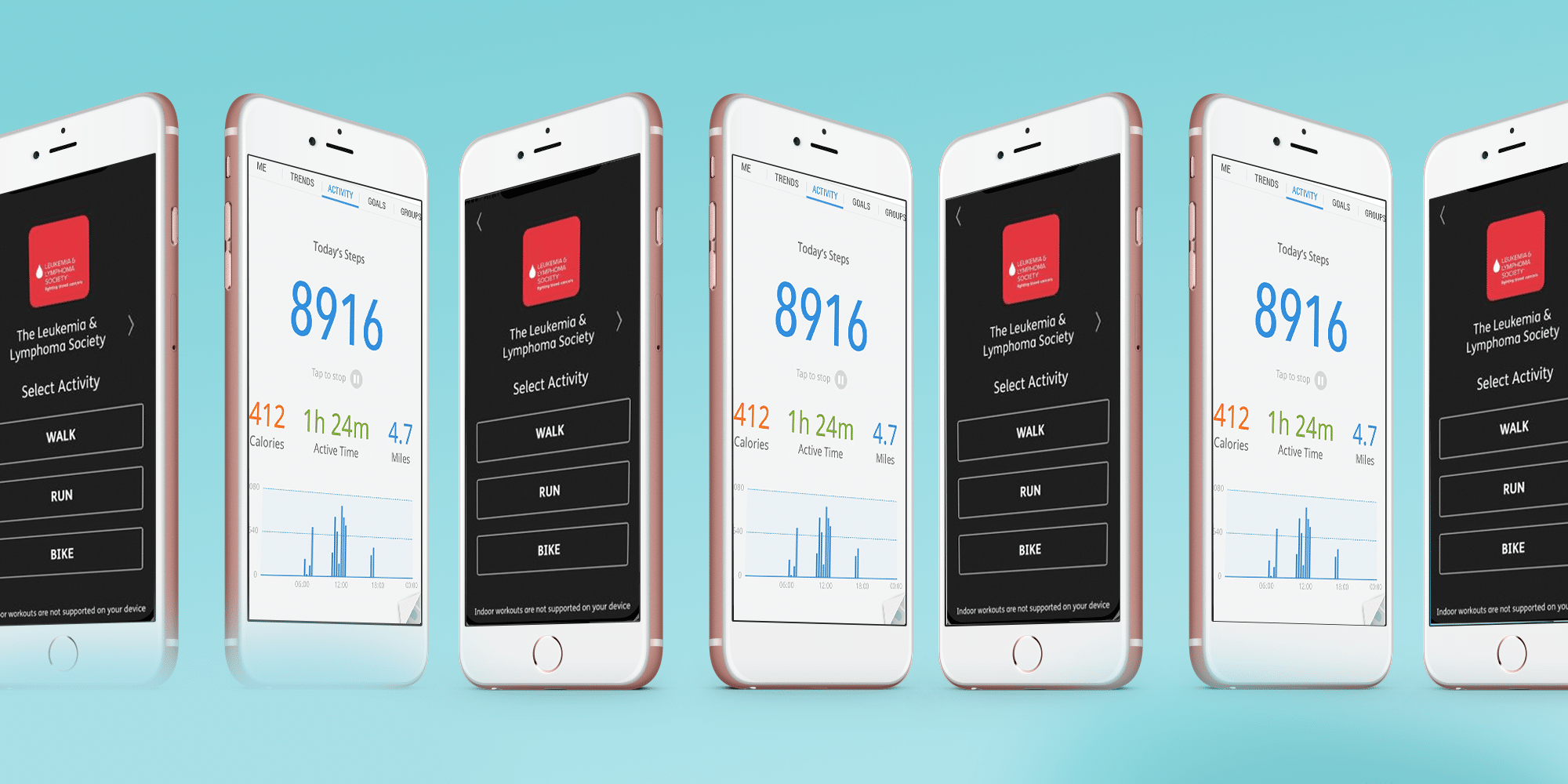Here are the best apps for fans of long walks in the fresh air. You can use them to count the number of steps you walk and analyze their health benefits.
Table of Contents
Walker
This simple app makes the process as easy as when you deposit bonus bet. It displays the number of steps walked based on the information of the M-series coprocessor built into the iPhone. The app continuously collects statistics and provides additional data about your walks and their benefits.
Here are the most useful features:
- You can control the basic functions of the program through a simple widget that is optimized for iOS 10.
- The app keeps statistics and provides them in a clear way with graphs.
- The program keeps track of the route and shows it on the map.
- The app offers to record your state after the walk on a daily basis in special notes.
Pacer
The app suggests walking as the primary means to combat excess weight. It motivates you to lead a healthier lifestyle and helps you increase your daily physical activity and lose weight.
Here are the most useful features:
- Monitors weight changes in set time intervals and relates them to the number of steps walked.
- Works with groups of users and compares results between them.
- Challenges you and your group members for the maximum number of steps walked each day and determines the winner.
- Prepares reports and motivates with achievements.
Stepz
The app monitors your daily step rate to keep your body toned. It runs in the background, uses the M-series coprocessor and uses almost no battery power on your iPhone.
Here are the most useful features:
- Flexibly displays steps walked, showing the number of steps not only for the day, but also for each hour.
- Recalculates steps walked per day by distance using average step length.
- Counts the number of calories burned and sends the information to the Health app.
- Understands when you walk up the stairs and shows information about the floors you’ve walked.
Steps
A clear, minimalist pedometer that is easy to read. On the main screen, the number of steps you have taken is displayed in big numbers. And immediately below them there is an indicator of the progress of the activity rate.
Here are the most useful features:
- Minimalistic interface with information displayed in different colors, which will help you assess the progress of your goals at a glance.
- The program counts calories based on body parameters and activity data;
- The app captures a complete activity history based on iPhone M-processor information and displays it visually.